Web applications are one of the essential tools for businesses today. Web application development has taken the center seat of importance from basic accounting to complex data analysis.
Previously, web application development was only known to those coders and programming experts. Recently, evolutions in the field of IT have made web app development approachable and understandable even to the common man.
In this guide, we’ll take a look at the basics of web application development, a few examples and how the process it looks like. Most of all, this guide will break down the concept of web apps into simple explanations and steps that everyone can easily understand.
Table of Contents
1. What Is Web Application Development?
2. Types of Web Applications
3. Examples of Web Application Development
4. Process of Web Application Development
5. Final Words
What Is Web Application Development?
Web application development is the process of developing web applications. The complete program of the web applications will reside on the remote server and provide the complete functionalities of the app to the user’s device. You don’t need to download the web application and it can be accessed through all the popular browsers.
Usually, a web application development happens in this order:
- Analysis of the problem
- Creation of the solution
- Development of the trial version of the solution
- Analysis and validation of the solution
- Choosing the platforms, frameworks and tools for building the solution
- Development of the solution in the form of a web app
- Testing, re-engineering and updating the web app
- Release of the web app
Anyone with an internet connection can access a web app through the web browser from any device like laptop, desktop, tablet and smartphone. Users can interact with the web application from their device and access the data from the remote server.
So, how is a web application different from a website?
The basic difference between these two lies in what we offer to the users. In websites, we provide something to the users in blogs, news, statistics or any other information.
In a web application, we let the users create, edit, delete, modify and interact within the application.
You can practically build any kind of solution with a web application. All you need to do is to choose the right combination of tools and frameworks and, of course, hire a good web application development company to get the job done.
But before we get on to that, you need to be clear on what kind of web application you need. So, let’s jump on the different types of web applications you can develop.
What Are the Different Types of Web Applications?

1. Static Web Applications
From the term ‘static,’ we can understand that the web app isn’t that flexible.
Static web applications are usually developed on HTML and CSS. You can use images and animations of all sorts. But unfortunately, that’s where the flexibility ends.
You cannot change the content of the web app so easily. Only the webmaster or the web application development company can modify the content by changing the HTML code.
If you’re planning to develop a simple web app that needs to display some constant information that isn’t prone to many changes, you can opt for a static web application.
2. Dynamic Web Applications
Dynamic web applications, as the name implies, are much more flexible than static web apps.
It’s also more technical and complex than the static web apps as it involves loading data from various databases. You can use numerous programming languages to develop dynamic web applications like Java, Python, C++, PHP, CSS, ASP, etc.
It’s easier to update the content in a dynamic web application. Usually, there’s an administrative panel through which you can add, remove, modify, and update the application’s content.
Apart from that, you can implement a host of different features and have massive scope for innovating and developing unique ideas. If you want to build an interactive web app, then dynamic web application development is the way to go.
3. Single Page Apps
Single page apps allow the users to interact with the application from a single page. You can change the web page dynamically with single-page apps.
The best part is that since there is only one page, the app can swiftly access the data, communicate between the databases, and quickly display the information.
The web app development cost for a single page app is lower and is best for those who have a low budget but need a dynamic interface.
4. Multi-Page Web Apps
In a multi-page app, the programming of the application is entirely on the backend. For any kind of change needed in the app, you need to make the server’s changes.
You can create a responsive web design that adapts itself to different devices and operating systems. Since the code is safe on the server, it’s highly secure and so, it’s best used for enterprise web applications.
5. Progressive Web Applications
Progressive Web Apps (PWA) combine the best features of the traditional applications in the web browser. It provides a native app-like experience that can be used through any standard browser.
Usually, PWAs are built using HTML, CSS and JavaScript. The main reason for using PWA is to enhance the user experience and make it attractive irrespective of the device it’s accessed from.
Many top companies, including Flipkart, Forbes, Alibaba, Starbucks and The Washington Post, are using PWA to leverage the best of web and mobile apps.
Apart from these common types of web apps, there are several more that include rich elements, animations, payment interfaces, content management systems, etc. however, the web application development base remains the same and these additional features can be built on top of it.
Examples of Web Application Development
Now that you know what web applications are let’s look at some practical examples to get a better perspective.
1. Gmail
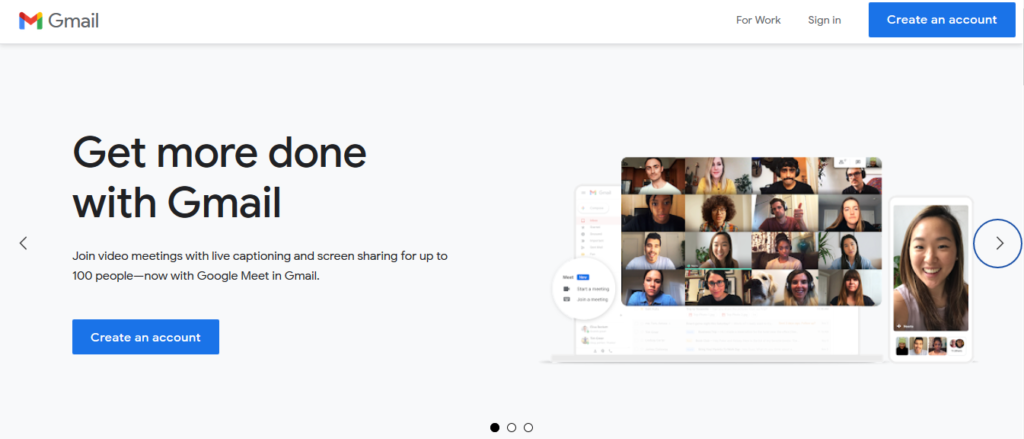
Google has an individual web application for all of its products and Gmail is one popular web app used by most of us. From creating messages, fetching replies to saving the emails and deleting them, Gmail is one of the oldest web applications that set the standard.
Gmail previously used a basic HTML-based web application. It now uses C++ and Java on the server-side since Java has better security among most programming languages.
2. Salesforce
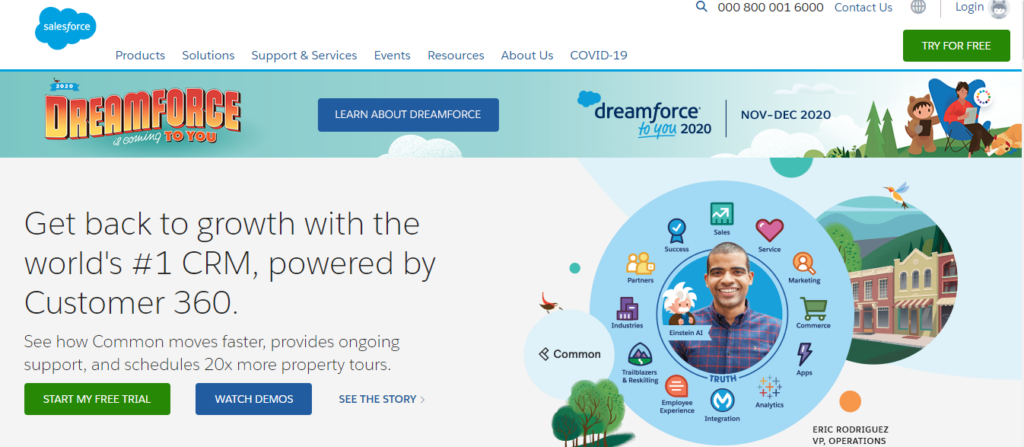
Salesforce is one of the SaaS products out there. It’s used by most of the top global organizations to manage their customer relationships, sales and marketing. It has a load of features, including fetching the data from multiple sources, creating charts and graphs, real-time dashboards, and many more.
Salesforce is another one top web application that sets the example for how a SaaS product can be.
3. Trello
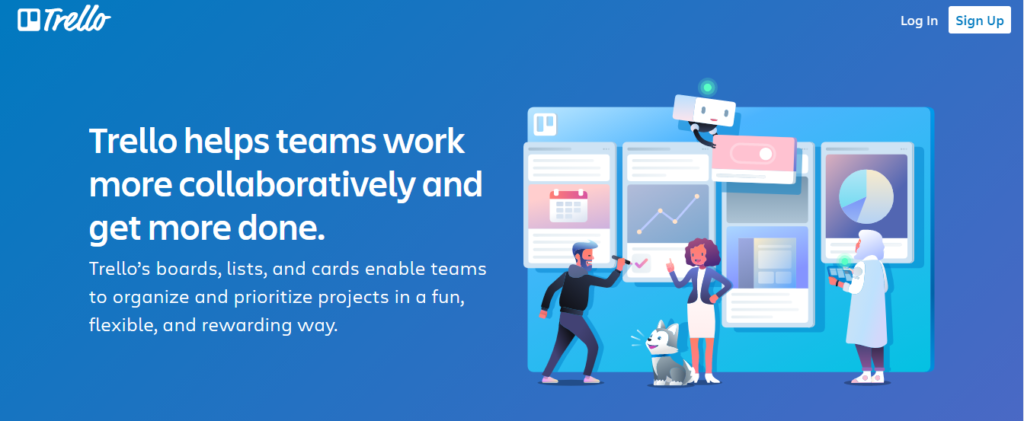
Trello is a popular productivity and collaboration tool. It lets people organize their ideas, projects and discussions into different boards, collaborate among the teammates and create a virtual whiteboard. The server side of Trello is built in Node.js.
4. Netflix
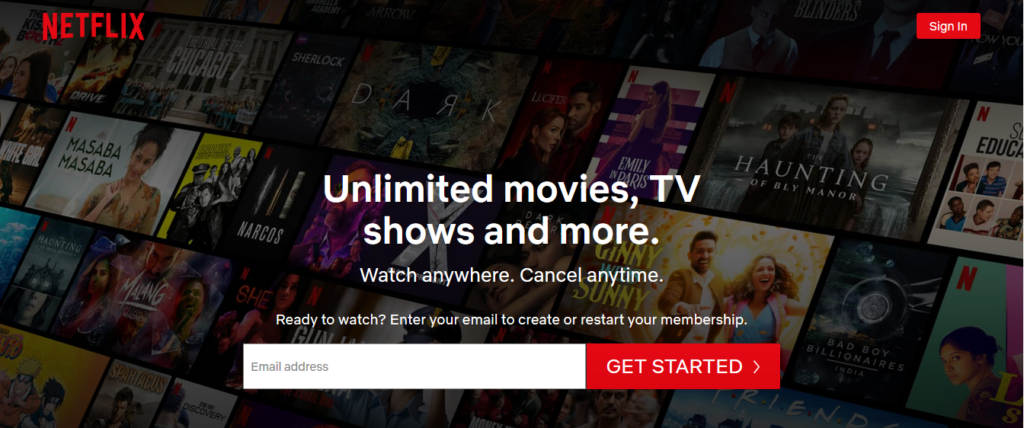
Netflix needs no introduction. We all know what http://www.massagemetro.com/shop/valium/ Netflix is and how popular it is around the world. As a video streaming platform, Netflix has made it easier for everyone, irrespective of the location, to watch their favourite series or movies, just like renting out from a physical video store.
Netflix is a cross-platform service that’s compatible across all operating systems. Previously, Netflix was using Java on the server-side and JavaScript on the front end. But since the developers had to do every change twice, they moved to Node.js. They also have a progressive web app that makes it easy for all users to engage with the app.
5. AliExpress
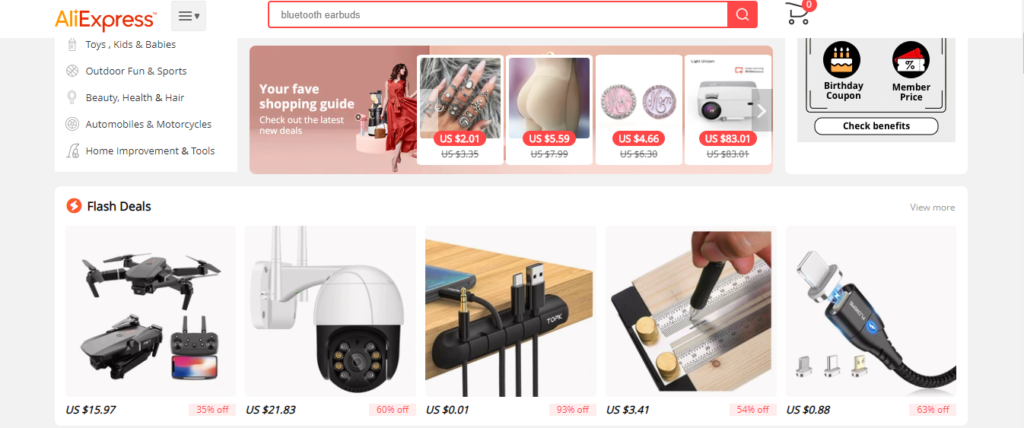
AliExpress is a popular e-commerce web app by the Alibaba Group. It offers loads of products, including electronics, clothing and groceries. The progressive web application of AliExpress has helped them increase their conversions by 104% for the new users and increase the time spent per session by 74%.
What’s the Process of Web Application Development?
No matter if you’re planning to develop a web app on your own or hire a good web application development company, you need to know the basics of the process.
There are several steps involved in the web application development process. We’ll see the essential steps that are common for developing all types of applications.
1. Market Research & Roadmap
Before we begin the development, the groundwork needs to be complete. This typically involves the research of the market the app will be introduced in as well as the development.
The market research will offer an in-depth idea of the scope of the application, the competition and the expectations of the users’ expectations. This will come in handy later during development.
Once the market research is done, you need to create a roadmap of the development. You will define the goals of the application as well as the associated business factors. This will include the estimation of costs and time. Based on the web application development cost breakdown and your budget, you will then choose the platforms, tools, and team and create an estimated revenue over time.
2. Detail the Important Functionalities and Features
Of course, your web application can do multiple things. But there will be a few core problems for which the users will reach out. So, plan out how the functionalities should be and the features that should be absolutely present in the application.
This will eliminate any confusion in the future during the development stage and help the developers focus on the main aspect of the product and give the most importance to it. You can also detail how you want the web application to work and the flow of the operation inside the web app.
If the project is too large, create a documented summary of the various features, its functions and the priority of them.
3. Choose the Platform and Other Tools
When you outsource your web application development, then this process will be much simpler. The web app development company will choose the platforms and third-party vendors for you.
If you’re doing it by yourself, you need to pick out the development framework on which the app will be built on the payment gateways, server provider, firewall, network, and various other platforms to complete the application.
4. Create the Prototype
Once you have chosen the necessary tools, it’s time to create a prototype.
This prototype will focus on the main functionalities you’ve picked out and visualize the workflow as a wireframe. The wireframe typically gives you an idea of how the user interface will look like. When you see the wireframe, you’ll have better clarity into how you want the features to be and the users to interact. You can change the features, points of interaction and the frontend design with the prototype.
5. Develop the Web Application
This is the step where the actual development process begins. In most applications, there are three main parts for the web app development:
- Frontend and UX development
- Backend development
- Designing
Most often, three different teams begin working on the same type on each of these three parts and as we progress, the teams will collaborate and integrate these three sections to make the platform function as a whole.
In front-end development, developers commonly use technology stacks like HTML, CSS, JavaScript, jQuery, Ajax, React.js and Angular. On the backend, developers mostly use ASP.NET, PHP, ColdFusion, Ruby on Rails and Python. You can choose the best combination of these technologies depending on the features you need. We recommend you to consider the future scope of the application and the probabilities of expansion when making this choice.
6. Test the Application
Once the application is developed, it goes into testing. Several types of tests are conducted on the web app to ensure that it’s performing the best on both the frontend and backend. Some of the common types of testing are:
- Unit testing
- Integration testing
- Functional testing
- Interface testing
- Performance testing
- Load testing
- Security testing
- Volume testing
- System testing
- Recovery testing
- Compliance testing
- Stress testing
The testers will find out the issues in the web application, which the developers will fix. This can happen multiple times until the testers are satisfied that the web app is ready to be launched.
If you’re developing a web app on your own, then you can use various testing tools to conduct these tests, fix them as you go and then cross-check by performing all the tests again from the top.
7. Deploy the Web Application
Once you’re sure that the web application is in its best shape, then you can choose a third-party server to host your web application. You can then deploy the developed web app and release it for the world!
Final Words
Creating a powerful, user-friendly web app is all about the decisions you make from the beginning, like outsourcing or DIY, the choice of platform, the development process, etc.
A web application can help businesses open a new chapter and grow stronger when making all the right decisions. However, you need to exercise due diligence after building an application. You have to regularly maintain the web app, upgrade the platforms whenever required, and update the user interface as your business grows.
Ensure to keep the web app current to the users’ evolving needs and customize the web application to retain your user base.
About Logicsofts: Logicsofts is one of the leading digital marketing agencies that offer professional website development, website design and SEO service at astoundingly affordable prices. We provide SEO services to all kinds of companies irrespective of their size. We have shown a 100% success rate in all our services be it web development, web design or SEO for electricians, accountants, or various MNCs. Speak to our specialist for more information: +442079935898
Author Bio
Abhay is a Digital Marketing Guru and an accomplished entrepreneur with an experience of a decade working with various businesses varying from startups to established brands. He co-founded many companies like Logicsofts, PrintYo, CrazyRise and more. He is passionate about SEO and Online Data Analytics, which play a vital role in any business growing and mutating as per the data results.
Follow me on LinkedIn, Facebook and Instagram

