The primary thing you need to do before creating a website is to get a good website management system – whether that is a hosting or a complete website builder along with content management system.
What is a website content management system?
CMS(Content Management System) is the software needed to create and manage digital content. It helps you maintain consistency across the website and makes blog and pages building much easier.
If you have hired a digital transformation company for website support and management services, then they will handle all this, but if not then this information is vital for you.
The most common CMS includes Drupal, Joomla, and WordPress. With CMS, you can manage the website design, including navigation, footer layouts, header, colors, etc.
What is a website builder?
Website builder goes beyond CMS and adds more functionality, like page builder with drag and drop functionality. With most content management system tools, you have work on code (CSS or HTML) to make your pages look the way you want but this is not the case with website builder.
With a site builder, it is more like a ‘what you see is what you get’ system. So, if you add blocks to the page, then you can add the content in those blocks.
The website builder makes it easier to create a website than a content management system alone.
CMS or website builder- Which is optimal for small businesses?
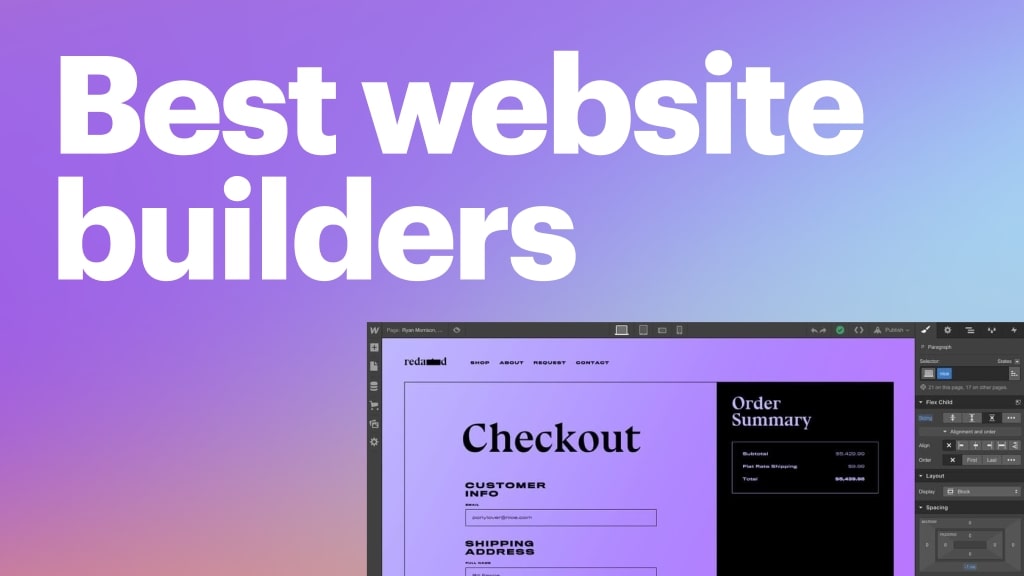
Before jumping to the answer, you need to know your business goals. Never think of what you need from your business today, instead set goals for 3 to 5 years.
As your business evolves, you can easily change the platform (if required). And accordingly, you can easily save your money, energy, and time by selecting the robust and correct platform from the beginning.
In addition to this, you should ask the below questions while selecting website management.
- What kind of amplification channels are you going to use?
- Are you going to work on podcasting, blogging, or video blogging? Because some platforms are easy for blogs and some for others.
- Are you going to sell any products? If yes, you may require eCommerce instead of a website builder or CMS.
WordPress for small business

Whether you choose wordpress.org or wordpress.com, both content management systems are considered to be the best in the world. As an estimate, more than 30% of the websites are fuelled with WordPress.
It has more than 31,000 themes from more than 200 theme developers. Also, users can use around 50,000 plugins to perform almost any function on the website.
Squarespace for small business
Square space is your solution if you are looking for an all-in-one website management solution. It offers many award-winning templates with drag-and-drop page builder features. Here you can completely customize the website without touching the code.
Wix for small business
As per the recent Wix update, it is now a reliable option for building a website, especially when you need a website for a shorter duration. There are many free plans which you can use to build your website easily.
Weebly for small business
Weebly simply bridges the gap between an eCommerce platform and a website builder. This website management system is more complex than Squarespace but not as flexible as Wix, but it is comparatively easy to use. If you need a straightforward solution for your business, go for Weebly.
Click Funnel for small business
This is not a website builder, but you can use it to make landing pages and various marketing functionalities. Also, if you are selling products via your website, then it can replace the traditional website methodology.
Instead of creating a site where visitors navigate from one page to another, you can use a click funnel that focuses on creating a funnel that people can visit.
How to find the right solution for a small business?

Above are some options for website management system for small businesses, but how do you know which one is good for your business? And this is one of the crucial questions, so, given below are the methods that will help you to find the same
-
Take advantage of demos and trials
Most site management systems offer demos and free trials so that you can understand the system before making a purchase. You can see how easy it will be to use the system for your small business as you will be working on the website regularly.
-
Check out support options
Even if you are a tech-savvy personality, you may run into some unexpected situation at some point in time. So, you need to check out the support option from both freelance and developer modes. Also, make sure that they offer a 24 x 7 support system.
-
Compare features of what is required.
According to your long-term goals, you need to check out the features of the website management system so that it can support you for minimum five years. If this is not the case, then you may need to switch the system to get the best one.
Wrap Up
These are some of the options for managing a website for a small business. You can compare the features and other options of every system so that you can run your website for a longer duration. Just keep your long-term goals in mind to reach the best decision.
About Logicsofts: Logicsofts is a IT service provider doing a range of services like professional website design and SEO service, Mobile Apps development, Digital marketing, IT consultancy, cloud services, etc at astoundingly affordable prices. Speak to our specialist for more information: +4402079935898
Author Bio
Abhay is a Digital Marketing Guru and an accomplished entrepreneur with an experience of a decade working with various businesses varying from startups to established brands. He co-founded many companies like Logicsofts, PrintYo, CrazyRise and more. He is passionate about SEO and Online Data Analytics, which plays a vital role in any business to grow and mutate as per the data results.
Follow me on LinkedIn, Facebook and Instagram

