Your work environment has the power to affect your mood, drive, and performance. If you work in a disorganized place, it hinders your productivity. It becomes harder to locate tools or collaborate with others.
Your Mac is an entire work environment. The way you organize it impacts your work experience and productivity. It is necessary to keep your files organized for ease of access. Learn to use shortcuts to achieve more in a shorter time. Create different user accounts if more than one person is using your Mac.
Activate the focus feature
The focus feature filters notifications and only allows important messages. You can program it to allow notifications for specific customer emails. It could be an order required or an emergency contact. This is one of the best ways to keep off distractions while working. You may install a focus app that is compatible with Mac. You can use it to block some platforms like social media for a certain period.
Keep your Mac clean
Macs get a lot of cached files and clutter which takes up more space. You might have filled the desktop with files and apps. It becomes harder to find specific documents. You might have documents scattered anywhere on the hard drive. It makes your Mac look disorganized. It also makes your work difficult and less productive. If you have enough space, it is okay to store more files on Mac.
But keep it clean by saving your documents in folders. You might have a different folder for each type of file format or work. When connecting online to upload posts, you might see a Connection Not Private error. Do not worry about what to do about it. You can get information from CleanMyMac’s post and remove the error with ease. After you create posts and upload them, you might no longer need their files.
Learn to use keyboard shortcuts
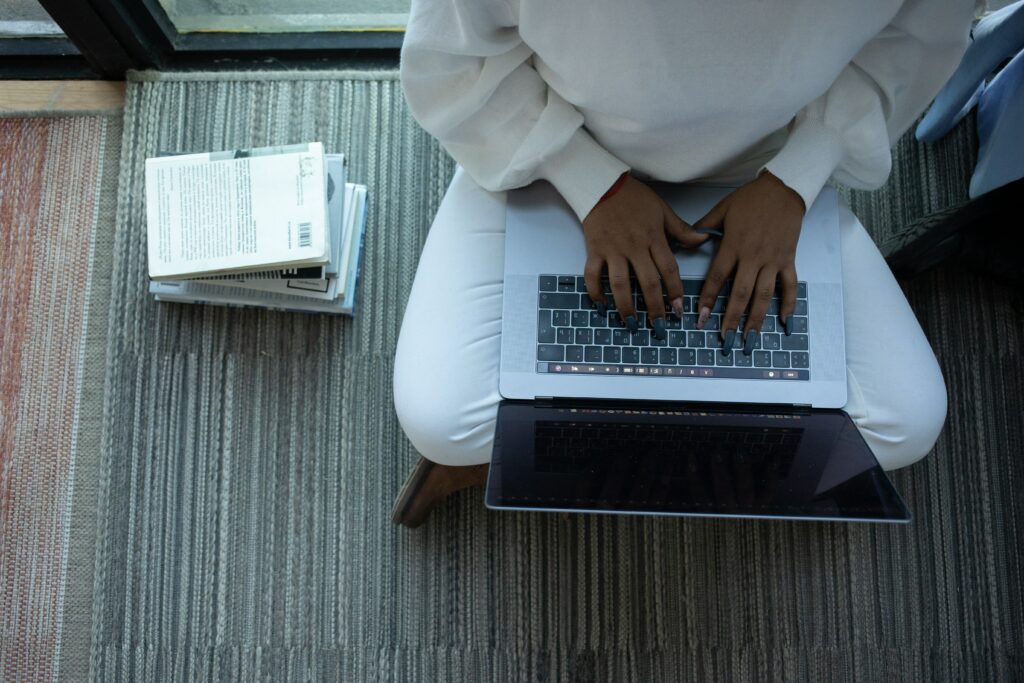
Keyboard shortcuts are there to improve your efficiency and work speed. When using them, you can complete multiple tasks at the same time. They are effective when locking your screens or switching from one screen to the next. Again, it helps to keep your mind focused on the task at hand.
When you are using a mouse, your eyes shift between the screen and the mouse. The time you spend checking the mouse cursor is important. When cumulated, you might realize you have lost a lot of precious time. You can save more time and do more work when you use keyboard shortcuts. Learn keyboard combinations like:
- Command + X to cut
- Command + C to copy
- Command + A to select everything
Use different user accounts
You might be using a Mac for work and personal tasks. One or more people could be sharing the same Mac with you. Do not use one account for everyone. If there is a breach, everyone’s documents will be affected. Create an account for office and personal work. For each separate user, create a different user account for them. No one will be able to access the other person’s data. For quick switching, set up a fingerprint for each user.
Use macOS productivity features
macOS is loaded with powerful productivity features. They are provided for your use to improve user experience. It has iCloud for quickly storing and sharing your data. Creativity features help you create and edit data. Organization features help you locate files and create schedules, notes, and reminders. Learn how to use them to boost productivity in your work environment.
Create to-do lists
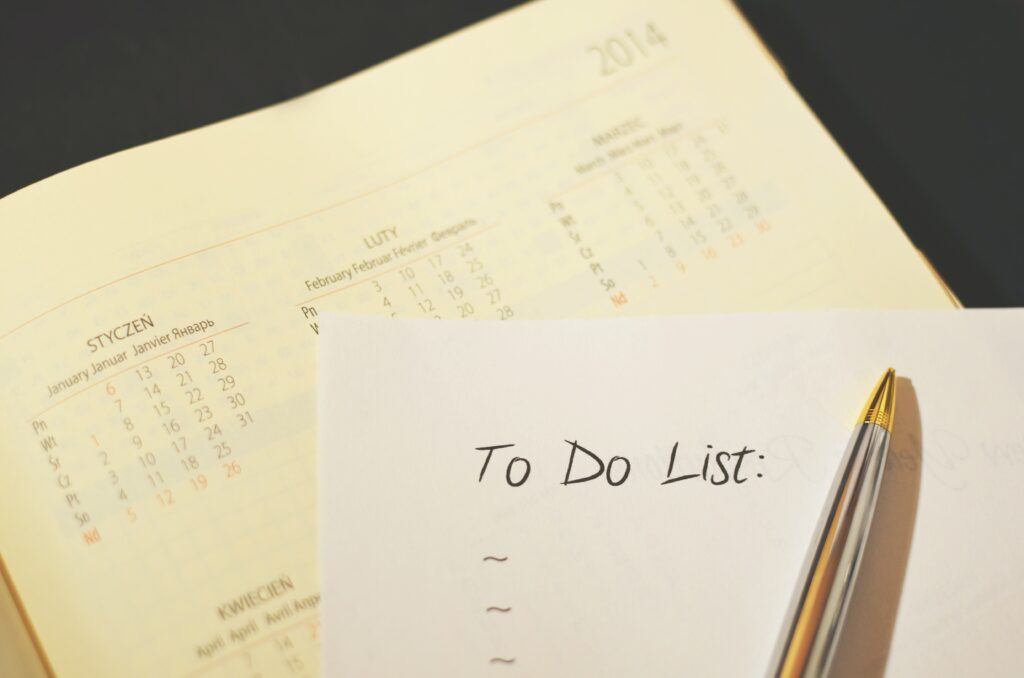
You might ignore the importance of using to-do lists. When you get used to them, you will realize how well they make your work efficient. Organize your tasks based on priorities. You may have a specific file for each list, or you may use an organizer. You will make sure you keep your workflow organized all the time.
Create multiple desktops
When using one desktop, it can get crowded fast. For enhanced productivity, create three to five desktops. You can have one desktop for browsers, another for apps, and so on. Use the Command + Tab to switch from one desktop to the next with ease. Limit the number of desktops that you create. If there are too many, they will affect productivity.
Conclusion
There are a lot of tasks that you can do with your Mac. You must set it right for a productive work environment. Keep your desktop clean by saving your work in folders. Keyboard shortcuts can help you improve efficiency and save time. macOS is packed with powerful productivity features for your use. Make it a habit to create to-do lists and multiple desktops.

