Schema markup is one of the many techniques to improve your SEO.
It is a code (semantic vocabulary) which tells the search engines like Google, Yahoo, and Bing what your data means and not merely what it says.
This is done by adding pieces of code to the HTML that consisting of pre-defined tags.
These set of tags can be read only by search engines while crawling your pages and are not visible to users.
This, in turn, enables the search engines to return more informative results to the users.
How does a schema markup look like?
This is how a markup code looks like:
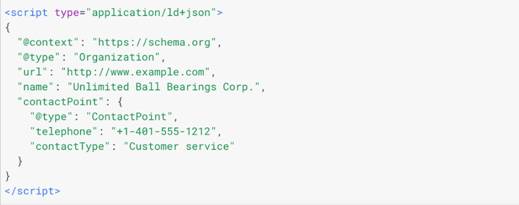
Why are schemas needed?
To find out what a web page is all about, search engines like Google crawls the page using a program known as a crawler.
Crawlersbrowse the World Wide Web for the purpose of indexing it.
But a crawler cannot view a website the way a human does.
So they process the HTML of the page to understand different things they find useful during the indexing process.
These useful things can include elements like the meaning of the content, author, and date published.
To make this job simpler, major search engines have set a common standard known as a schema. Schemas cover a wide range of content (like videos, articles, and images) and various types of entities (such as organizations, people, and local businesses).
What is the significance of structured data for SEO?
Structured data can either be in the microdata or JSON-LD form.
They are essential for SEO in spite of not being a part of the Google ranking algorithm yet.
Here are some reasons why structured data is still important for SEO.
1. Enhances your website’s presence on the SERPS
Make your search snippets attractive and informative; which can lead to better CTR (click-through-rates) and more website visits.
2. Great for local SEO
Structured data allows you to give more information (including contact information and address) about your local business to the search engines. It can boost your SEO in conjunction with a well-optimized ‘Google My Business Page.’
3. Required for running successful shopping campaigns
You need to have microdata on your product landing pages when setting up shopping campaigns on Google Ads. This is needed so that Google can certify the data submitted in your shopping feed. Your shopping campaign will not be optimized without microdata.
4. Required for AMP pages
Structured data is heavily relied upon by AMP (Accelerated Mobile Pages) for their advanced features. So you need to have structured data implemented on your AMP pages if you want these pages to appear in the top stories carousel on mobile search results.
5. Helps voice SEO
If you voice search something on Google, you might get a voice answer if there is a featured snippet for that search term. This means that having structured data on your page can help you get greater exposure in voice searches, and assist you to rank in Google featured snippet.
6. You can prepare your site for future SEO
It is becoming popular and it might go into the ranking algorithm in the near future. So not only order tramadol online will you be utilizing the 5 benefits of structured data to the maximum, but also preparing your website for future SEO.
Which structure data type to use?
Here are some of the common use cases:
1. Blog/ articles
Webpage schema/ Article schema: includes information about your website, name, logo,etc.
2. E-commerce
Products schema: includes details about your products, name, price, reviews etc.
3. Local business
Local business schema/ website schema: for local businesses
How do you add schemamarkup on your website?
You can do so either by editing your HTML files and adding the tags needed (manually) or through plugin/s (automated way).
1. Manual process
Google has a tool known as ‘Structured Data Markup Helper’ to make the manual process easier. This tool helps you in visually tagging your pages and generating the required HTML code.
- Open the Structured Data Markup Helper tool.
- Choose the type of URL in the URL box from your website.
- Click on ‘Start’.
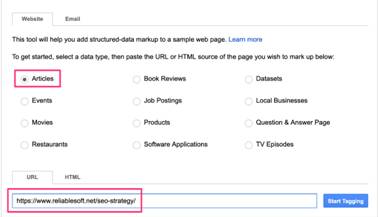
It will load your webpage in the left pane. Also, you will get a list of available tags for the selected schema type in the right pane.
- Highlight areas of your site and assign them to tags.
You can download the generated structured data code once you’re done. Use the JSON-LD Markup format. You can insert the generated output script in the HEAD section of your web page.
2. Automated way
If you are on WordPress, the easiest way to add structures markup is to use a plugin/s. Here are the steps to add schema using the Yoast SEO Plugin (you can also use an alternate plugin like ‘Schema- All-In-One Schema Rich Snippets’):
- Go to Search Appearance- General, and choose whether you are a person or an organization.
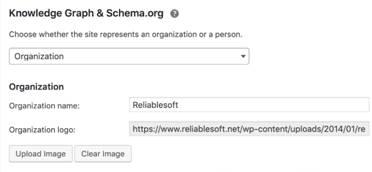
- Add values to the required fields.
- Click on ‘Save Changes’ button.
The plugin will now add the required JSON-LD markup script on your homepage. Moreover, you can click on ‘Social’ and add URLs to your social media pages.
For both the ways, you can use the Structured data testing tool to check the validity of the code before adding the script to your website. Also, you can use ‘URL Inspection Tool’ and ‘Enhancement report’ to check for structured data errors.
Some of our interesting blogs that might be of your interest:
🙂 25+ Blogging Tools that can improve the online game of any blogger
🙂 The Ultimate List: 30 Free and Best SEO Tools
🙂 Warming Up Your Email Account – A Simple Guide for Cold Mail Outreach in 2019
🙂 How to Track Call Conversions Using GTM (Step-by-Step)
About Logicsofts: Logicsofts is one of the leading digital marketing agency that offers professional website design and SEO service in London at astoundingly affordable prices. Speak to our specialist for more information: +4402079935898
Author Bio
Abhay is a Digital Marketing Guru and an accomplished entrepreneur with an experience of a decade working with various businesses varying from startups to established brands. He co-founded many companies like Logicsofts, PrintYo, CrazyRise and more. He is passionate about SEO and Online Data Analytics, which plays a vital role in any business to grow and mutate as per the data results.
Follow me on LinkedIn, Facebook and Instagram

