If you’re a B2B business or professional, you’re probably familiar with LinkedIn, the premier platform for business networking. You’re not? Then you should know that LinkedIn has changed networking radically and paved the way for a new selling strategy called social selling. It’s a platform where you can connect, learn, and share with those within your network or industry. Tips to take your business to the next level will tell you to expand your reach. Being projected to reach approximately 66.8 million active users in a month in the United States in 2022, LinkedIn is surely a great place to build up your network with potential clients. And that’s what social selling is all about— building relationships. You find and connect with your leads and prospects and increase your sales if you can do it effectively. While you can have a lot of tips and tricks to help you make your social selling on LinkedIn profitable, you need something that’s both helpful and doable. Here are nine practical tips you can use to improve your current strategy and your opportunity to convert your readers into leads and ultimately clients. Read on.
1. Use An Engaging Headline
Whether it’s LinkedIn or on any platform, a headline, particularly an engaging one, is one of the keys to successful lead gen on social media. In a LinkedIn profile, this is an element that should not only be up-to-date and accurate but also appealing. A headline is among the first things your potential clients will see. It’s below your LinkedIn profile name, and you can see it everywhere, from posts, messages, and invitations to LinkedIn searches, the People You May Know section and recommendations. It’s a powerful way to make a lasting impression. This is why you should put effort into writing a winning one Typically, this short text is a brief description of what you do. But it should be more than your business title or description. It should also give a glimpse of who you are and why you are doing what you are doing as an organization. An eye-catching headline doesn’t have to be lengthy. Even if it’s short and simple, as long as it’s straight to the point, it could be effective. If you’re struggling with making one, you can look at how others do it and get inspiration from them. For example, a template that’s often used is this: [your job title/business description], assisting/helping [your target viewers] to achieve [goal].
2. Make Your LinkedIn Summary Compelling
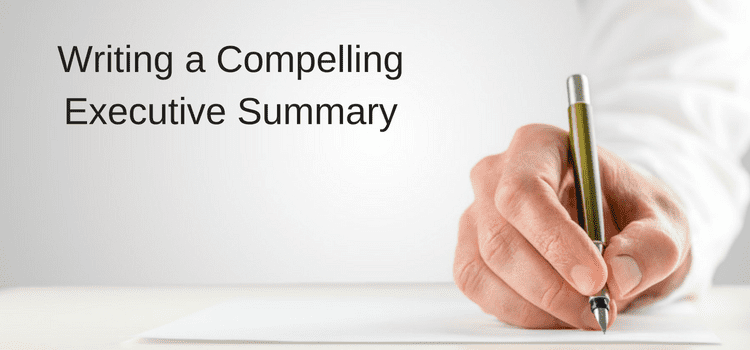 Once you’ve piqued the interest of your readers with your headline, it’s now time to engage them further with your summary. It’s at the top of your profile, an “About” section where you can provide an overview of what your business is all about. It’s your elevator pitch where you can tell your story or what you do and share why you are passionate about the service or product you are offering and what difference it can bring. Ideally, a LinkedIn summary should be short at 1 or 2 paragraphs, and it should not exceed 3. Sentences should be direct and easily digestible.
Once you’ve piqued the interest of your readers with your headline, it’s now time to engage them further with your summary. It’s at the top of your profile, an “About” section where you can provide an overview of what your business is all about. It’s your elevator pitch where you can tell your story or what you do and share why you are passionate about the service or product you are offering and what difference it can bring. Ideally, a LinkedIn summary should be short at 1 or 2 paragraphs, and it should not exceed 3. Sentences should be direct and easily digestible.
3. Upload A Profile Picture.
In addition to a LinkedIn business cover photo, you also need a picture for your LinkedIn profile. With a profile picture, your profile will be 14 times more likely to be viewed, according to LinkedIn. This makes sense as no one would want to interact with someone who has a generic icon. Without a profile picture, your business might look unreliable or spam. When choosing a profile picture for LinkedIn, make sure it doesn’t have a disturbing background. A blank background will do, or it could show something relevant to your business. A profile picture is usually a headshot that best represents you, but others use business logos for their business accounts.
4. Connect With Personalized Messages.
This is probably one of the top essential tips for any new business owner venturing into social selling on LinkedIn. When building connections, don’t just use the default connect message. It’s generic and could be perceived as a lazy way to connect by some. Instead, send a personalized message, even if they are just a few connect messages in a week. As Jase Rodley from Dialed Labs recommends, focus on quality, not quantity. “Unless your service or product is highly commoditised, sales are made on a foundation of relationships and trust. This is especially true of SEO services, which my company provides. Where some people in my entrepreneurial network are trying to automate their LinkedIn sales system, I’m focused on keeping it manual. In 2022, any business owner or C-suite team member is being sent at least 1 email marketing sequence and 5 or more automated LinkedIn connections each week. There is a huge opportunity to stand out by, you know, being a real human!” A personalized message is more effective as it gives your connect request a more personal touch. It helps you stand out in a bunch of generic requests as you give your prospect a context or any needed information about you. To make your connect request personalized, click the “Add a Note” button before sending it.
5. Get As Much Information As You Can About Your Potential Clients.
As a business owner or B2B professional, you know how important research is when reaching out to new potential clients. Whether you are a startup or an established business, you need market research tools to better position your product or service. Doing research is also proven helpful in social selling on LinkedIn. As you get to know more about your clients by researching, you may understand them better and develop an effective approach to connecting with them. The good thing is that their LinkedIn profiles can give you a lot of details or data about them. When digging a bit further into your target clients’ profiles, you may want to consider the following:
- Key terms. If they are using key terms in describing themselves, you may incorporate these as you connect with them. By doing so, they may find you relatable.
- Their activity. When you know the type of content they posted or interacted with, you will know if they fit your target audience.
- Conversational icebreakers. You can find these the highlights of their profiles. It could be similar past suppliers or mutual connections that can help build connections when starting a conversation with them.
- Their interests. This is another icebreaker for conversations and a way to determine if they are your target audience. Do you have the same type of business or did you go to the same school? Or do you follow the same influencers? These are common grounds for conversations.
6. Take Advantage of the People Also Viewed Section.
Once you’ve successfully connected with a prospect using a sales email template to them, don’t leave their profile just yet. Explore their profile. You can search through their connections or take advantage of the People Also Viewed section. This feature in the right-hand portion of someone’s profile can help you search for new connections. The People Also Viewed sidebar will give you suggestions for prospects. These are people with similar attributes to the one you are viewing and to whom you can also send personalized messages to connect.
7. Share Value-Adding Content.
 If you’re done creating or updating your LinkedIn profile, then it’s time to share content that’s not only engaging but also relevant to your prospects. The goal is to provide information that helps address their pain points or challenges. It could be a valuable resource or insight from a thought leader in your industry, industry news and research, or an original content. Once they see your content as relevant to them, they may respond better and engage with you. Creating original content can be daunting at first. However, as you do it regularly, you’ll find it much easier and you’ll soon see yourself becoming a thought leader in your industry as well. Examples of content you can do are insights from your business, opinions about certain situations, quick tips, company updates, and in-depth how-to and list-style posts.
If you’re done creating or updating your LinkedIn profile, then it’s time to share content that’s not only engaging but also relevant to your prospects. The goal is to provide information that helps address their pain points or challenges. It could be a valuable resource or insight from a thought leader in your industry, industry news and research, or an original content. Once they see your content as relevant to them, they may respond better and engage with you. Creating original content can be daunting at first. However, as you do it regularly, you’ll find it much easier and you’ll soon see yourself becoming a thought leader in your industry as well. Examples of content you can do are insights from your business, opinions about certain situations, quick tips, company updates, and in-depth how-to and list-style posts.
Takeaway
Are you ready to add social selling to your existing marketing activities or improve your current strategy? We hope that this list has helped you. These are just seven of the many ways you can make your social selling on LinkedIn effective in making authentic interactions and long-lasting connections. With these, you can convert your target clients into loyal ones.
Some of the other blogs that might be of your interest:
Best Node Js Development Company – Logicsofts
Best Ways Content Can Help Your Website Grow
How To Build A User-Friendly Website In 5 Steps How to create a customer portal in webflow
About Logicsofts: Logicsofts is a IT service provider doing a range of services like professional website design and SEO service, Mobile Apps development, Digital marketing, IT consultancy, website management support, cloud services, etc at astoundingly affordable prices. Speak to our specialist for more information: +4402079935898
Author Bio
Abhay is a Digital Marketing Guru and an accomplished entrepreneur with an experience of a decade working with various businesses varying from startups to established brands. He co-founded many companies like Logicsofts, PrintYo, CrazyRise and more. He is passionate about SEO and Online Data Analytics, which plays a vital role in any business to grow and mutate as per the data results.
Follow me on LinkedIn, Facebook and Instagram

